If you are looking for easy or reliable manageable hosting for your website then in my opinion there is no other hosting in Pakistan except Hostinger. It has brilliant features that every second person is using Hostinger account setup for their hosting needs. WordPress itself is recommending it, they have everything that you need to create a website.
Learn more about WordPress.
Table of contents
Recommended by WordPress.org

First of all, let’s look at the hostinger account setup we have many cheap options available. Look here on Trustpilot which has 30,204 reviews with 4.6 ratings. So this is quite a good green signal, after that google has reviews of 4.8, hostadvice has 4.6 and Wpbignners has 4.7 ratings. Another green signal is WordPress itself recommending it, Earlier WordPress recommends big companies like Blue Host or Siteground. But if now it recommends WordPress It means the Hostinger account setup has all those qualities that are needed by the best hosting provider companies.
1. Pick Your Prefer Plan
It depends on which package you buy and which features you pay for. Here you get 3 packages. We’re going to buy a premium package, this package is used when we only need to make a client website on our server, after it transfers to the client’s server. If you want to run a site for official use like an e-commerce store, blog, and business website then you should buy a business plan.
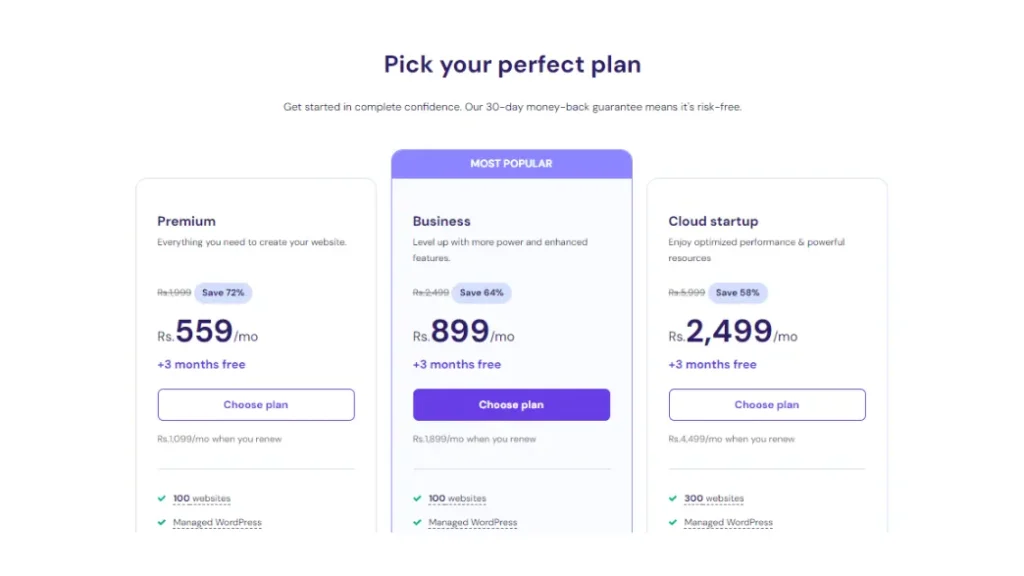
You get limited features in the premium plan but in other packages, you get more features than the premium.
What we get in the premium package
- 100 websites
- Managed WordPress
- 100 GB SSD storage
- Hostinger website builder
- Free domain (Rs.2,299 value)
- Free automatic website migration
- Free email
- Unlimited free SSL
- Weekly backups
- Starter Woo Commerce
- Free CDN
- Dedicated IP address
- Priority support
2. Check Your Order
I recommend you buy it for 4 years, its advantage is that you will get a discount or secondly, you will get a money-back guarantee. If in these 30 days, you feel your website is not working smoothly and the hosting is not of your level your payment will be returned, which you spent on hosting.
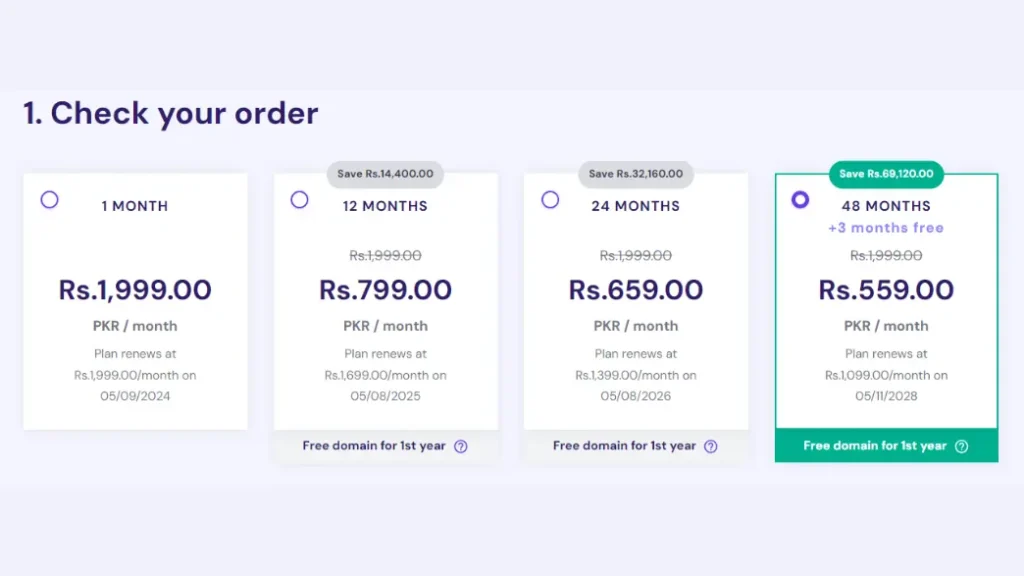
In the first 3 plans, you find less discount but if you buy a 4-year package you get a high discount. If you buy hosting for 12 months, you will get Rs.800 per month and will pay Rs.9,500 per year, but on the other side, it will be expensive as each year passes. You will pay Rs.1,700 per month. That’s why we say you should buy for 2 or 4 years to get the cheapest price. If you buy it for 2 years it will cost you Rs.15,816, or if you renew it for 2 years it will cost you Rs.1,400.
If you buy the last option of 4 years(48 months) it is much cheaper than the others. In this package, it will cost you Rs.559 per month. You have a 2-month free period to renew your hosting, and it will cost you Rs.26,832 per month, which includes the Domain and all other things that are needed.
If you buy hosting from a referral code, you will get a 20% discount, that is, now your monthly hosting will be Rs. 447 per month or 4 years of hosting will be Rs.21,465. In this, you will get a discount of Rs.5,000 to Rs.5,500 just by joining the referral link.
3. Create Your Account
Next, you have to enter your email address, and password and sign up, but if you have already an account you just log it.
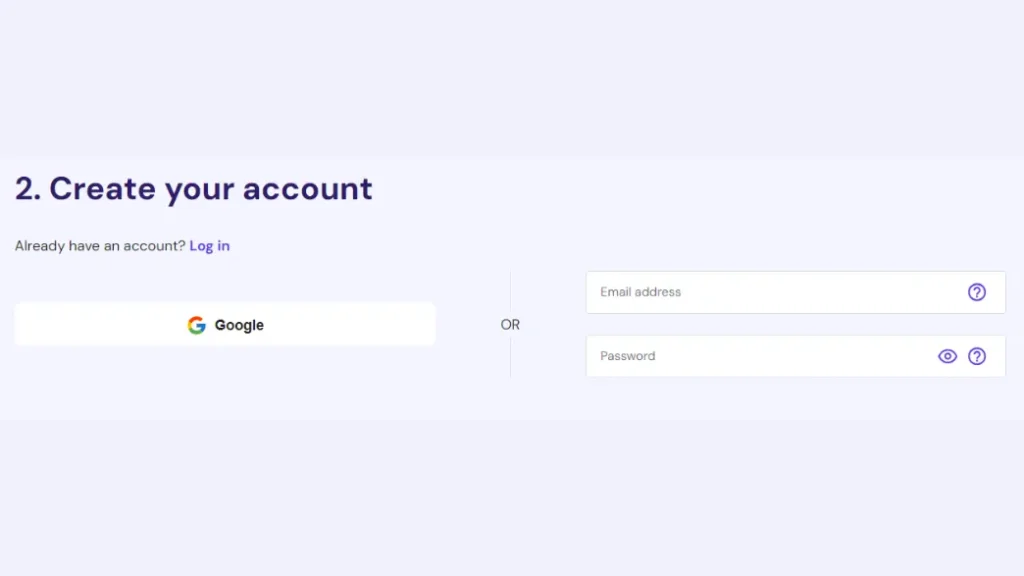
4. Select Payment
Now fill in your name, phone number country and address, etc.
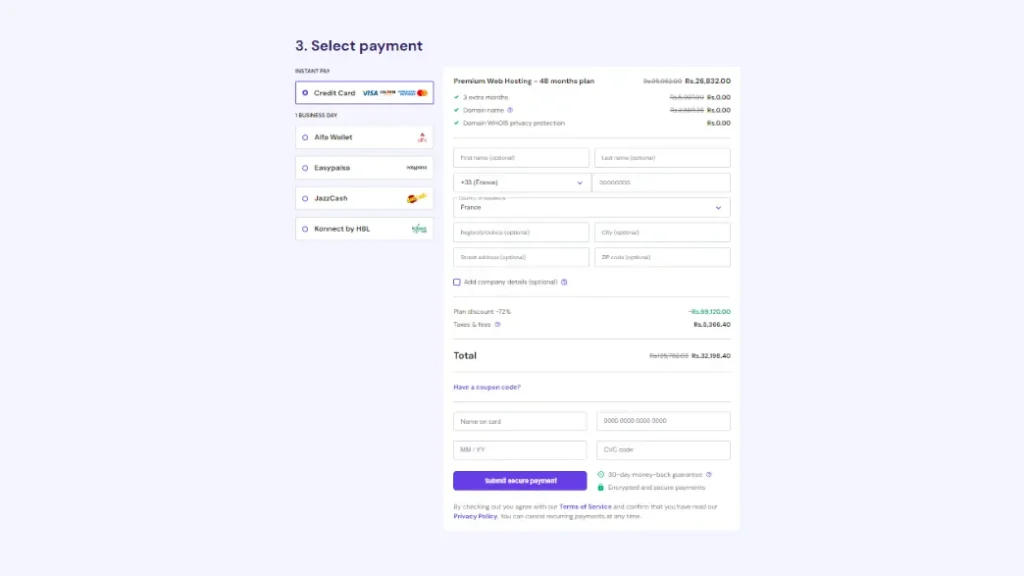
The problem that you will face during the hosting purchase is that it’s necessary to pay with your credit card because in all international hosting provider companies pay is done by credit card. If you don’t have ca redit card how you can buy hosting? So hostinger makes it easy by providing many payment options like Alfa Wallet, EasyPaisa, JazzCash, and Konnect by HBL, now you can pay with any wallet you want and buy your hosting.
There is a big opportunity for Pakistanis that they can purchase hosting from their local wallet without paying any tax. Add all your details and click on submit secure payment.
5. Setup wizard
Then you will see the setup wizard through which your account will be set up. You can select the option to use your website for personal use or for business, then click on next. Then you will see another wizard in which you check on I shall create a website and press next, next 2 options are given Shopify and WordPress you’ve to choose which hosting you want to buy, so we select WordPress and select next.
6. Sever Allocation
In the next step server locations will be shown to you, click on the area where you want to run your server. So select the place where you target your audience. Now we select United States Arizona, click on next, and wait for setup once it’s done you can approach your admin panel.
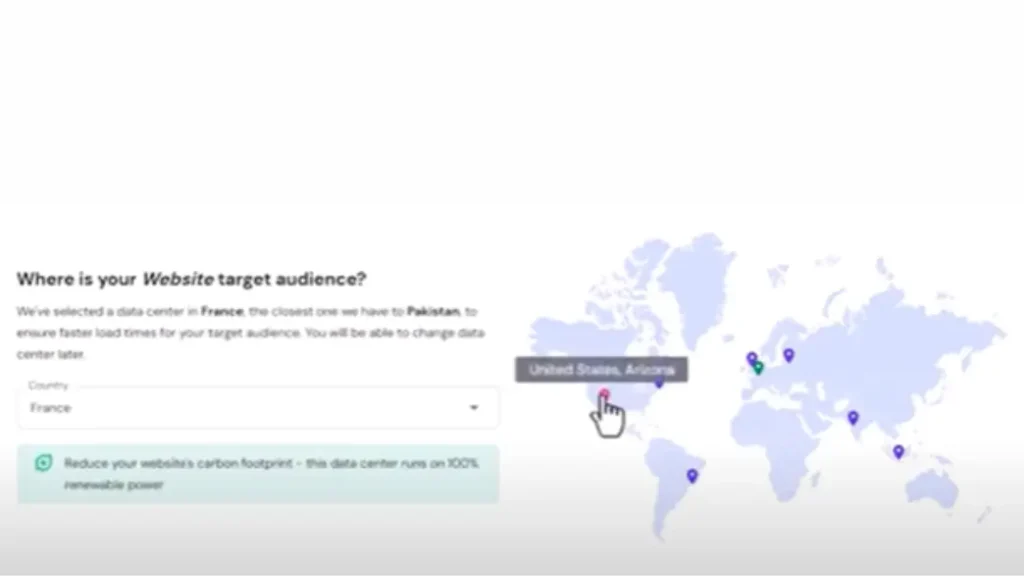
Disadvantages of changing server location
it’s not necessary that if you select a server it remains the same you can change it later. But here are some disadvantages of changing server location.
- It will affect your website’s SEO.
- Apart from this, it takes time to migrate the hostinger server to another server
- It is difficult to migrate your files from one server to another server.
After completion of setup, you can approach your admin panel. In this, you will see the details of your hosting, domain, emails daily backup, etc.
Hence you can buy your with your local wallet with a 20% discount by using a referral code. If you buy from this link then you will get your hosting very cheaply.

