File Transfer Protocol (FTP) is a handy tool that businesses and individuals can use to transfer files between different computer systems. Websites make extensive use of it to upload or download files to and from their servers.
File Transfer Protocol is a widely used network protocol for transferring files between computers over a network that uses TCP (Transmission Control Protocol) as its basic communication protocol.
Firstly, in the beginning, individuals typically log into an FTP server, although this step is not always mandatory. Second, the stage of the procedure begins when the FTP client communicates with the server after successfully logging in. Using FTP, individuals can then easily upload, download, or move files on the server to manage their data.
What Is File Transfer Protocol

FTP, or File Transfer Protocol, works by establishing two connections between the computers that need to communicate. Further, One connection is responsible for sending commands and receiving responses, while the other handles the actual transfer of data.
Computers or proxy servers regularly use the following four commands during an FTP session: “send,” “get,” “change directory,” and “transfer.”
In terms of file transfers, FTP provides three different modes to choose from block, stream, and compressed. In stream mode, FTP treats data as a continuous flow without specific boundaries. Block mode divides the data into distinct blocks and compressed mode FTP utilizes the Lempel-Ziv algorithm to compress the data, making it more efficient to transmit.
Working of File Transfer Protocol
The following are the workings of the file transfer protocol (FTP):
1. Sharing Files with FTP
FTP, or File Transfer Protocol, is a handy way for people and businesses to exchange electronic files, no matter where they are. And then You can use FTP through either an FTP client or cloud-based services, as long as you have an active Internet connection.
2. Built-In FTP Tools
Most web browsers come with built-in FTP tools, which let you move files between your computer and a server with ease.
3. Third-Party FTP Choices
You also have the option of using third-party FTP clients, which often offer more features and flexibility. Some popular free FTP clients include FileZilla Client, FTP Voyager, WinSCP, CoffeeCup Free FTP, and Core FTP.
4. How File Transfer Protocol Works
Using FTP typically involves logging in, either automatically or by entering your username and password. Access to an FTP server is made through a specific port number.
Importance of File Transfer Protocol
One of the primary reasons why modern businesses and individuals rely on FTP is its exceptional capability for managing large file transfers. While various methods may suffice for sending smaller files, such as Word documents, File Transfer Protocol truly excels when it comes to transmitting massive data volumes. You can effortlessly send hundreds of gigabytes, ensuring a smooth and reliable transfer.
The ability to handle substantial data loads significantly enhances workflow efficiency. FTP enables you to select and send multiple files concurrently. It saves time that would otherwise be spent sending files one by one.
For example, consider a scenario where you have an impending meeting. But you need to transfer a vital collection of documents from your main office to a satellite location. Thanks to FTP, you can send all these files at once, even if it takes some time—perhaps 15 minutes.
Major Ways to Use FTP
The following are the three major ways to use the file transfer protocol (FTP):
1. Graphical FTP clients
The user-friendly interface of graphical FTP clients makes it simple to drag and drop file icons across windows, speeding up file transfers. To begin, open the software and enter your special login and password, along with the name of the FTP host. For example, ftp.microsoft.com might not be necessary to enter any login information for a private FTP server.
2. Via a Web Browser
You can use a web browser to connect to FTP addresses. Similarly, the way you would connect to HTTP addresses for FTP transfers is made easier by using a web browser. And make it easier to navigate large directories and read and download files.
Your web browser also controls several aspects of file transfer and site connection. Although this method is practical, It should be noted that web browsers often perform less reliably, more slowly, and with fewer features than specialized FTP clients.
3. Command-line FTP
Most major operating systems, including Windows, macOS, and Linux, provide built-in FTP clients. Which are accessible through the command-line interface. This means users can utilize the native command-line tools of these operating systems. So that, they can carry out FTP operations without the necessity of additional software installation.
These command-line FTP clients facilitate connecting to FTP servers, transferring files, and managing directories. It executes various FTP-related tasks directly from the terminal or command prompt. This functionality streamlines file management.
Benefits And Uses Of File Transfer Protocol
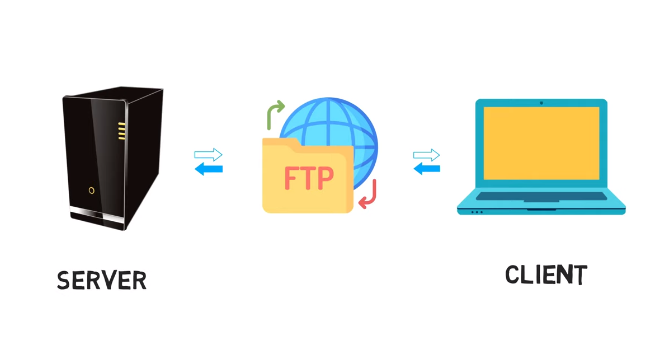
FTP has significantly streamlined and enhanced the management of data across the Internet. Its impact is evident in the seamless experience of video streaming, online video calls, gaming, file sharing, and the user-friendly nature of cloud storage.
FTP runs quietly in the modern digital world and acts as the central hub for data transfers. It continuously boosts the movement of information throughout the web every day by connecting servers located all over the world to many clients.
Conclusion
Lastly, on the Internet, File Transfer Protocol (FTP) is essential for streamlining data administration. The growing number of activities like video streaming, online meetings, gaming, file sharing, and the practicality of cloud storage are all made possible by this dependable tool for both organizations and consumers.
Finally, FTP offers a variety of alternatives, including user-friendly graphical clients, interaction with web browsers, and built-in command-line utilities in well-known operating systems.
FTP continuously links servers and customers throughout the globe. It maintains the uninterrupted flow of data. Although its significant influence on our digital world frequently goes unrecognized, it continues to be an essential part of Internet technology, enabling frictionless data interchange and cross-border connectivity.
FAQ’s
What is FTP and what are its instructions?
Meanwhile, the FTP command transfers files between a local host and a remote host or between two remote hosts using the File Transfer Protocol (FTP). Further, the FTP command should not be done remotely. Data can be transferred across hosts that have different file systems thanks to the FTP protocol.
What are the three elements of a file transfer protocol?
The user interface, control process, and data transfer procedure are the three parts of the FTP client.
What are the advantages of FTP?
The moving of several files and directories. It continues a transfer even if the connection is lost. We can add items to a list for uploading or downloading. It allows for the management of transfers.