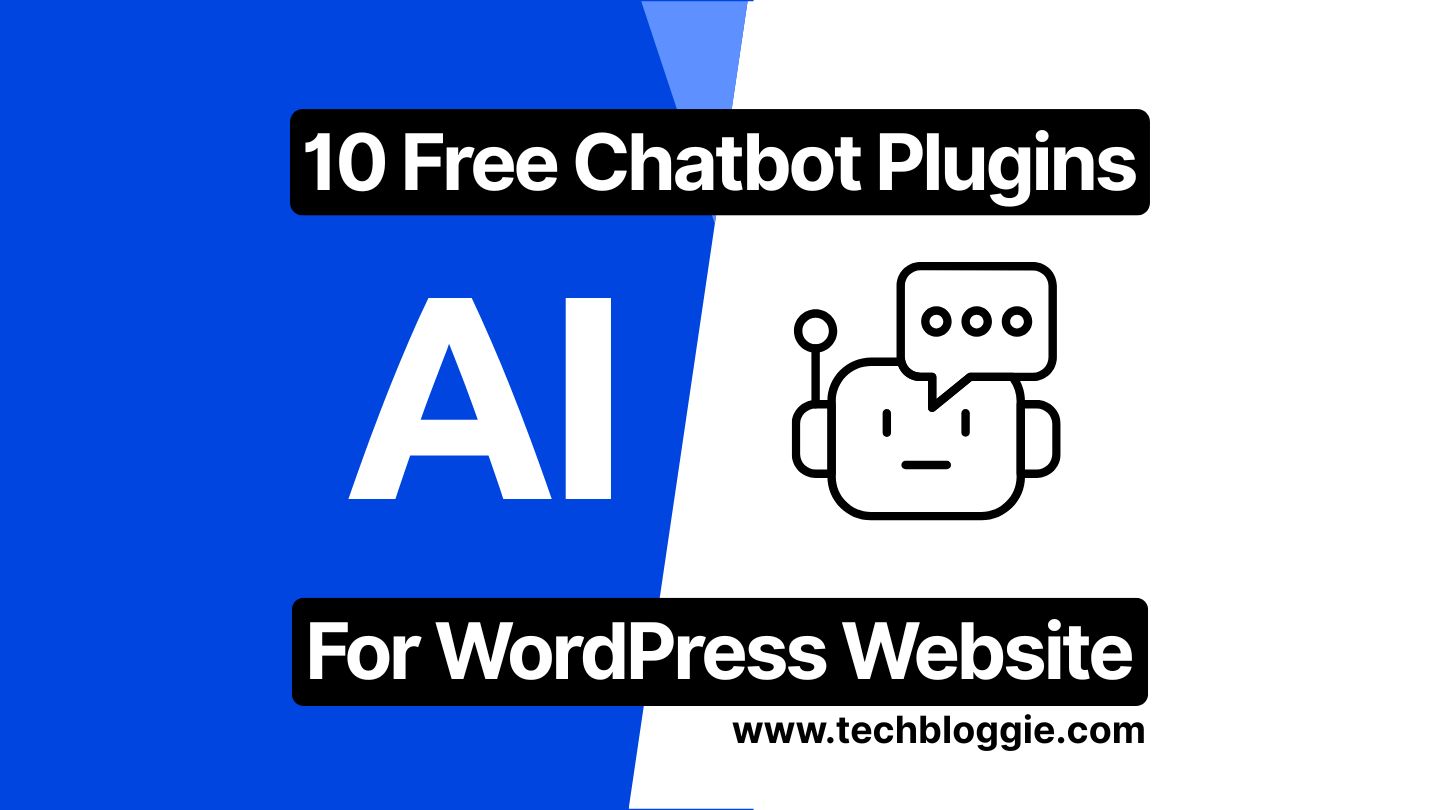In CDN (Content delivery network)If your website takes forever to load, people might just click away before even getting a chance to see what you’ve got to say.
First, make sure your website runs smoothly. It’s essential to pick the right CDN (content delivery network) for your WordPress site.
Now, there are lots of content delivery networks out there. But the top-notch ones go the extra mile. They not only make your site faster but also beef up its security.
Next, make your images look their best and keep those annoying downtimes to a minimum. Plus, some of them play nicely with WordPress, making integration a breeze.
Table of contents
What Are The Benefits Of Using A CDN
Importantly, using a content delivery network with WordPress can greatly benefit your website. These are the key advantages:
Speed Boost:
CDNs reduce the distance between your site’s content and users, resulting in faster loading times.
Bandwidth Efficiency:
They help save bandwidth by distributing content efficiently.
Improved SEO:
Faster loading speeds can improve your site’s SEO, as search engines like Google tend to favor faster websites.
Enhanced Uptime:
CDNs increase your site’s availability, reducing downtime.
Furthermore, the content delivery network offers security benefits. Meanwhile, they often include protection against distributed denial of service (DDoS) attacks.
Ensure that your site receives genuine traffic rather than malicious bots.
It’s especially beneficial if your website has a global audience or experiences high traffic volumes with media files.
However, it’s important to be cautious and choose a reliable content delivery network to avoid potential risks like cache poisoning or issues with suspicious data centers.
In summary, a trusted CDN can enhance your website’s performance, speed, and security, making it a valuable addition for WordPress users.
How Do You Identify Key Factors In Selecting A WordPress CDN Service Provider
Furthermore, when you’re thinking about using a content network, it’s important to understand what to keep in mind. Many CDN providers are out there, but it’s wise to pick one with a big network and servers spread out widely.
To make your search easier, let’s think about three more important factors.
1. Performance in all aspects
When choosing a CDN (content delivery network) for your website,
It’s crucial to ensure they can maintain your site’s speed and security. To evaluate their suitability, visit their website and focus on these important factors:
DNS Response Time: Check how quickly the CDN’s domain name system responds when users access your site.
Round-Trip Time (RTT): Look for information about the time it takes for data to travel between your server and users, ensuring it’s as fast as possible.
Wait Time: Assess how long visitors have to wait for your website to load through the Content Delivery Network. Faster loading times are better.
Cache Hit Ratio: This measures how often the server retrieves content from its cache rather than your origin server. A higher ratio means better performance.
Security Measures: Investigate the CDN’s security features, including SSL encryption to protect data transmission and DDoS mitigation to safeguard against cyberattacks.
By considering these factors, you can choose a CDN that not only enhances your website’s performance but also ensures its security.
2. Simplicity of use
When it comes to picking the right Content Delivery Network for your WordPress website, user-friendliness is key.
First, check if your web hosting service supports a particular Content Delivery Network provider; some web hosts come with their own CDN service.
Additionally, it’s crucial to think about the level of customer support offered by your chosen CDN provider. It’s ideal if their team is available round-the-clock to help you out with any unexpected issues.
3. Price of CDN
When choosing a CDN provider, keep your budget in mind. Besides, they typically charge based on data transfer in gigabytes. Ensuring you only pay for what you use. Pricing plans may vary by location and may include a minimum monthly fee. Contact customer service for a pricing estimate if you’re uncertain.
Consider these factors for CDN pricing:
- Your website’s traffic
- Extra features like additional storage
- Security options
These factors will help you find a suitable CDN plan that fits your needs and budget.
Best Free CDN Services to Speed Up Websites
1. Cloudflare CDN
Cloudflare offers a fantastic free service tailor-made for WordPress users. With Cloudflare’s Automatic Platform Optimization (APO) updates, your website gets a speed boost thanks to its global network of servers.
- This service takes care of caching your website and automatically clears the cached versions whenever you make updates, like adding new images or changing text.
- Importantly, it’s user-friendly and can be easily managed right from your WordPress dashboard. Further, if you’re looking for a hassle-free experience, you can activate it with just one click and let the plugin handle the rest.
- You’ll also get access to performance metrics, which provide valuable insights into your site’s traffic and bandwidth savings.
- The number of threats it has successfully blocked
- This CDN service is ideal for website owners who have been around for a while, especially if you have an established online store or blog.
- It’s also worth considering if you handle users’ private information because Cloud Flare places a strong emphasis on security and protection against cyberattacks.
2. Gcore CDN
Gcore’s CDN is lightning-fast, with 140 global data centers.
Ensuring rapid website delivery worldwide, backed by a remarkable 30 ms average response time.
They offer a generous free plan, including 1 TB of monthly traffic.
Some key features:
- Supports HTTP/3
- Provides a free SSL certificate
- Includes DDoS protection and an entry-level WAF
- Offers a log viewer and image optimization
Features: A Full-Fledged API And Terraform Support In CDN
Gcore guarantees 100% uptime and offers premium multilingual support. If you need a fast, reliable CDN with extra perks, Gcore has you covered.
Smart Video
Moreover, Smart Video by Swarmify is a free Content Delivery Network service designed for WordPress users. Who wants to seamlessly embed videos on their websites without relying on YouTube’s embed code?
It’s a top choice for content creators, educators, and vloggers.
Moreover, with Smart Video, you can ensure buffer-free video playback and easily convert YouTube and Vimeo embed codes into Smart Video format. Customize the video player with your brand’s colors.
It’s compatible with popular WordPress page builders like Divi, Elementor, Beaver Builder, and Gutenberg.
However, it’s important to note that Smart Video focuses exclusively on video. So you’ll need additional plugins for features like caching, image optimization, and JS and CSS magnification.
This CDN service is an excellent solution for website owners who primarily feature video content, such as tutorials, courses, travelogues, and vlogs.
It prevents videos from slowing down your site and removes distracting elements like ads and recommendations from the player, ensuring a smooth user experience.
1. jsDelivr
Further, optimize your website’s speed with jsDelivr. This handy tool helps you speed up your website. By outsourcing open-source components like JavaScript libraries, jQuery, fonts, CSS, and more.
Further, jsDelivr utilizes a powerful network, including Cloud Flare, Fastly, and Quantal, with over 750 points of presence, even in China.
It’s all about efficiency: you can load multiple files with just one HTTP request, and there are no traffic limits. In short, jsDelivr streamlines your web resource delivery for a faster, smoother user experience.
2. W3 Total Cache
W3 Total Cache is a versatile WordPress plugin that not only caches your site but also includes a built-in CDN service. This means it speeds up your website by storing and distributing your files on global servers.
Meanwhile, the plugin supports AMPs, and SSL offers various caching methods and has a responsive support team. Meanwhile, it’s suitable for all website owners looking for an all-in-one solution with customization options to boost site speed.
Conclusion
Lastly, using a WordPress content delivery network (CDN) can help guarantee that your website’s content performs at its best for your audience.
Finding the perfect CDN provider can be a bit of a puzzle. But each one comes with its own set of benefits, including cost-effectiveness, enhanced security, and excellent customer support.
FAQ’s
A CDN makes websites load faster by storing content on servers all over the world, so it’s quick to access wherever you are.
Free CDN plans typically have limitations on data transfer, storage, and features compared to paid plans. Check the specific terms and conditions of each CDN provider.
Configuration varies depending on the CDN provider, but generally, you’ll need to update your DNS settings to point to the CDN and configure caching rules.