SEO helps your website be seen on Google. So, Rank Math is a user-friendly WordPress plugin, founded in 2018 in India. With over 1 million users, it’s a powerful tool for SEO. Additionally, it’s like a Swiss army knife for WordPress SEO, offering everything you need.
Now, even beginners can optimize content and target keywords effectively. So, the free version is packed with features, especially for on-page SEO, making it worth trying.
Table of contents
What Is The Process For Installing The Rank Math SEO Plugin?
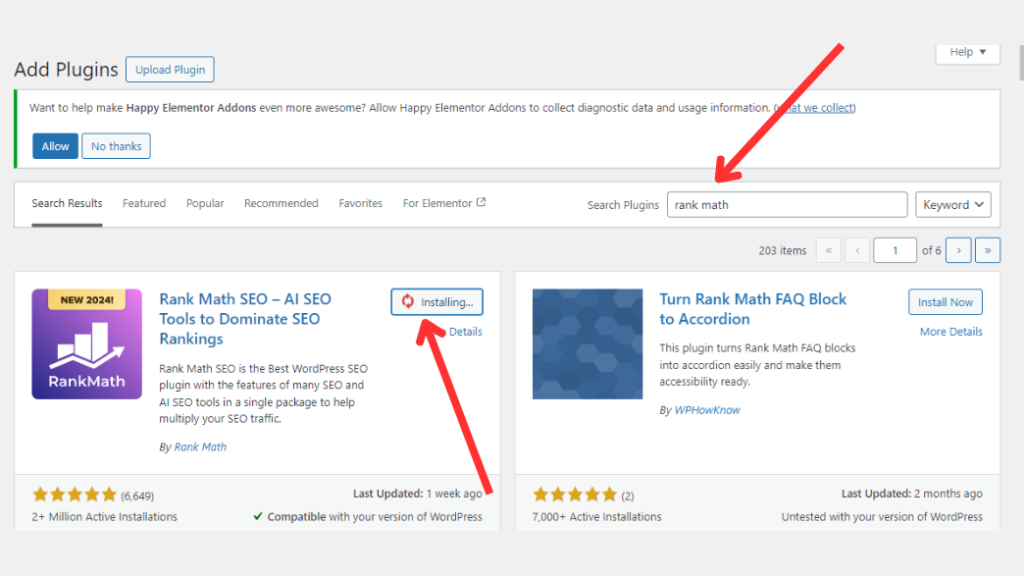
To effortlessly add the Rank Math SEO Plugin to your WordPress site, navigate to the Plugins section and click Add New. Then, use the search bar to find “Rank Math,” and then proceed to install. Now, after a quick installation, activate the plugin and confirm its presence on the plugin page. So, this ensures a smooth integration into your website’s SEO toolkit.
Notable Aspects Of Rank Math SEO
User-Friendly Interface
However, the standout feature of Rank Math is its user-friendly dashboard, which is not only clean but also simple to navigate. Additionally, the dashboard offers a plethora of insightful analytics to enhance your site’s content. Moreover, the visualization features are impressive, providing an easy-to-understand overview. Additionally, adjusting settings is a breeze, contributing to a seamless user experience.
Graphical Interface for Enhancing On-Page SEO
Certainly, the interface stands out for its simplicity and effectiveness. It presents vital SEO details alongside your content in real time, facilitating seamless on-page optimization. So, this convenient feature enables you to refine SEO effortlessly within the text editor. Additionally, the ranking scale ranges from 0 to 100, turning green once you surpass the 80-point threshold.
Enhanced Keyword Optimization

However, explore keywords using Rank Math’s in-editor SEO and dashboard tools. Witness search impressions, ranking keywords, clicks, and more. Additionally, visualizing this data helps you understand your website trends and strategy performance. In essence, effective keyword analysis is crucial for SEO, making Rank Math’s features highly valuable.
Linking Strategies: Suggestions
Moreover, by activating the Link Suggestions, a fantastic feature, Rank Math guides your link-building strategy as you write. So, to enable this, navigate to Titles & Meta > Posts in Advanced Mode and activate the Link Recommendations meta box.
Toggle the switch at the bottom. So, this intuitive tool allows you to seamlessly link to your or your team’s previous relevant posts. Hence, this proves especially helpful if you’ve written a substantial amount of content, saving you from the manual search hassle.
Conclusion
In conclusion, Rank Math emerges as a user-friendly SEO powerhouse. Its simple interface aids smooth navigation, making on-page optimization a breeze. So, with advanced keyword insights and helpful link-building suggestions, it proves valuable for enhancing website performance.
Additionally, the visual dashboard provides a clear overview, making it easy to track trends and measure strategy effectiveness. In essence, Rank Math stands out for its accessibility and practical features, making it a solid choice for improving your site’s SEO.
FAQ’s
Certainly, before being featured on WordPress.org, the WordPress team diligently assesses plugins, including Rank Math.
While any WordPress theme using Codex should work,. Here’s a list of themes and plugins that Rank Math has confirmed are fully compatible:
1. Betheme
2. Deep Theme
3. Polite
4. Attesa Multi-Purpose Theme
5. Blocksy
6. Divi
7. Flothemes
8. Astra
9. MyThemeShop
Certainly, you have the flexibility to import data from your previous SEO plugins through the Rank Math wizard. However, it’s advisable to use only one SEO plugin at a time to prevent complications. So, complications like duplicate meta tags and potential negative SEO impacts.
So, Yoast has long dominated the SEO scene, but rank math might be more suitable for some. With numerous free features and a user-friendly interface, it’s a strong contender. However, the choice ultimately boils down to personal preference. So, if you find comfort and familiarity in Yoast’s UI and are content with it,. Then, sticking with Yoast might be a better choice for you.

