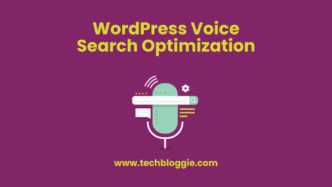WordPress is a tool for making websites. It lets you create and manage your site easily.
You can change how it looks and add extra features using plugins. Furthermore, this helps your website suit your needs, whether it’s for your business, blog, portfolio, or online store.
Now, it’s not that WordPress is terrible at keeping your site safe, but sometimes it’s the users who aren’t careful enough.
So, before your website becomes a target for hackers, it’s a good idea to take some simple steps to protect it.
How Secure Is WordPress In Terms Of Protecting Websites
WordPress is generally safe, but it can face security challenges. It’s a popular system, and it’s targeted by cyberattacks.
In fact, there were 18.5 billion password attack attempts on WordPress sites in a single report.
Now, before you panic, remember that 43% of all websites use WordPress. Still, 20 billion attacks is a lot, considering its popularity. Many of these security risks are rated as “medium” or “high” severity.
But here’s the thing: it’s not really WP fault. They have a dedicated security team that’s always fixing vulnerabilities and releasing updates. The real issue often lies in how users manage their WordPress sites.
WordPress is open-source, which means anyone can modify it. Moreover, that’s great for flexibility and customization but can be risky if not handled properly.
Many users don’t properly configure or maintain their WP sites, and hackers know this. Perfect online security doesn’t exist, but you can reduce the risks. WordPress itself is secure.
However, users need to take security seriously and follow best practices. The key is to use all available controls to minimize the chances of being targeted and hacked.
Meanwhile, WordPress is safe if users are vigilant and responsible about security.
What Is The Importance Of Ensuring The Security Of A WordPress Website
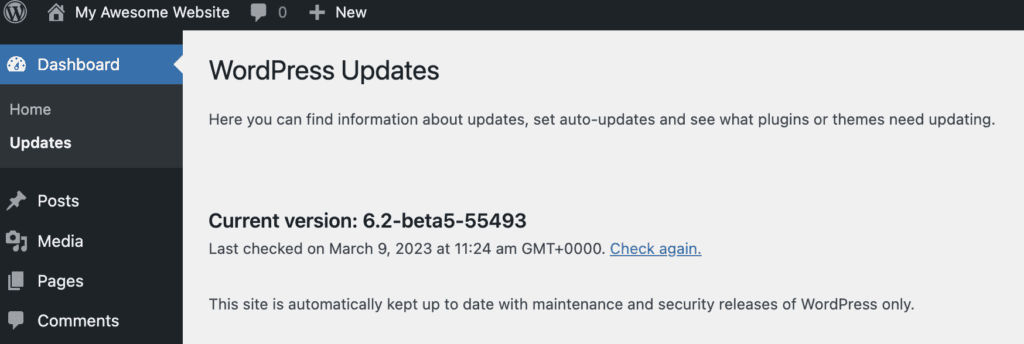
Securing your WP website is crucial because a hack can result in data loss and damage to your reputation. Even compromise your customers’ personal information and payment details.
Cybercrime damages are projected to reach a staggering $10.5 trillion annually by 2025, making it vital to protect your site to avoid becoming a target.
Common WP security vulnerabilities, as listed in the WPScan Vulnerability Database, include
- Cross-Site Request Forgery (CSRF): This type of attack tricks users into performing unintended actions on a trusted website.
- Distributed Denial-of-Service (DDoS) Attack: DDoS attacks overload your site with unwanted connections, making it inaccessible.
- Authentication Bypass: Hackers can gain access to your website’s resources without proper authentication.
- SQL Injection (SQLi): Malicious SQL queries are used to manipulate your database, potentially causing data breaches.
- Cross-Site Scripting (XSS): Malicious code is injected into your site, turning it into a vehicle for malware.
- Local File Inclusion (LFI): Attackers make the site process malicious files placed on the server.
Further, securing your WP site is essential to protecting your data, reputation, and customer information. As well as to avoid being a target in the growing landscape of cybercrime.
Here are some ways to improve website security
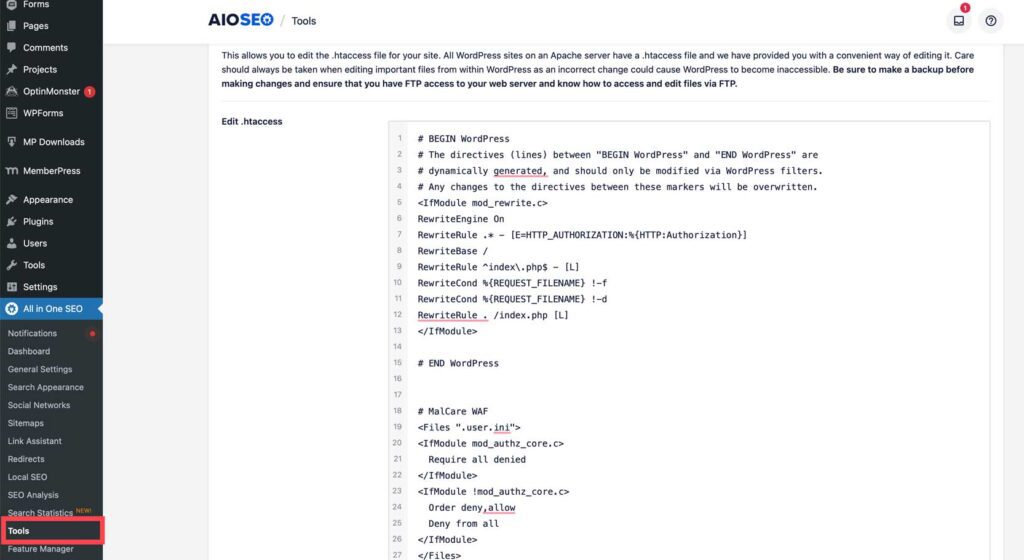
Keeping your WordPress website up-to-date is crucial for its performance and security.
WordPress regularly releases updates that enhance its features, fix bugs, and protect your site from cyber threats.
To make sure you’re running the latest WP version, follow these simple steps:
- Log in to your WP admin area.
- Go to “Dashboard” and click on “Updates.”
- Check if your WordPress version is outdated. If it is, update it immediately.
Step 1: Keep an eye on future release dates to stay current.
Step 5: Update your themes and plugins
1. Ensure the Security of Your WordPress Login
To enhance the security of your WP login, you can take some simple steps.
First, consider changing the login URL from the default “/wp-admin” to something unique. You can achieve this easily with a plugin.
Additionally, you can strengthen your login process by implementing two-factor authentication (2FA) and limiting login attempts.
2. These measures are effective in deterring automated bots
Meanwhile, another helpful method is to link your login to your Google account using the Google Apps Login for WP plugin. Additionally, this adds an extra layer of security.
To further safeguard your login, consider whitelisting user IP addresses. This means that only registered users with approved IP addresses can access your WordPress site. Even if someone somehow discovers your password.
-Advertisement-
Make Sure To Create And Use Strong Passwords

To keep your website safe and sound, start by making sure your passwords are robust and require the same from your users.
It might seem convenient to use familiar or easy-to-recall passwords, but this approach exposes you, your users, and your site to potential risks.
Remember, the stronger the password, the less vulnerable you are to cyberattacks.
When crafting a password, stick to some simple best practices
- Avoid Common Words: Stay away from easily guessable words or phrases.
- Mix Characters: Combine uppercase and lowercase letters, numbers, and symbols to increase complexity.
- Length Matters: Longer passwords are harder to crack, so aim for at least 12 characters.
- Uniqueness is key; never reuse passwords across different accounts or websites.
- Check Your Password Strength: Unsure if your password is strong enough? Utilize free tools like a password strength checker to gauge its security.
1. Create a backup of your website
Backing up your website is crucial. It’s like having a digital safety net. Importantly, when your site gets hacked, it’s really distressing.
It feels like your online space has been invaded, and if you end up losing all your data, it’s even worse.
Further, you can steer clear of this nightmare by making sure your WordPress website and your hosting provider regularly create backups.
These backups act as a shield against data loss during attacks or other unforeseen events.
Meanwhile, you don’t even have to worry about doing it manually. We suggest setting up automatic backups. It’s hassle-free and ensures you’re always prepared for the worst.
To make it even simpler, check out our list of top-notch WordPress backup plugins. They’ll take the stress out of safeguarding your digital space.
Install Security Plugins, Either One Or More, As Needed
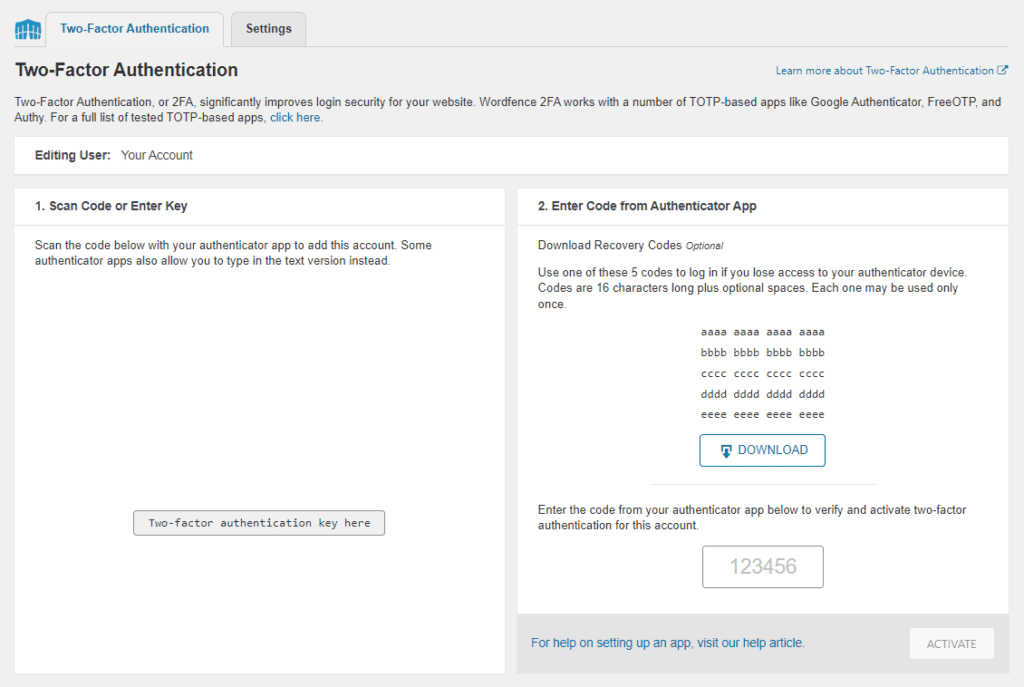
Moreover, to enhance your website’s security, consider using trusted security plugins. We recommend options like Site Round Security for comprehensive protection.
These plugins handle tasks like scanning for intrusions, patching code vulnerabilities, restoring your site, and preventing content theft. Moreover, some plugins cover all these aspects.
If you’re using HubSpot’s CMS, it already includes malware scanning and threat detection.
No matter your choice, ensure the plugins have a solid reputation. Then check our recommended WordPress security plugins list, and use caution when downloading others. Prioritize your website’s security.
1. Use The Latest PHP Version
Update your PHP to the latest version for better security. Using old PHP versions is risky.
Just like outdated WordPress versions, outdated PHP can be vulnerable to attacks. So, make sure to keep your PHP up-to-date to protect your website.
2. Implement WordPress Monitoring
Importantly, monitoring your WordPress website is crucial. It helps you stay informed about any unusual activity happening on your site.
While your other security measures should ideally prevent issues,
It’s wise to be alerted early if something goes wrong. Meanwhile, to make it simple, consider using a WordPress monitoring plugin. This tool will send you alerts if there’s a security breach.
3. Perform a Security Audit in wordpress
Performing a WordPress security audit is crucial to keeping your website safe.
Technology evolves rapidly, and hackers continually develop new tactics and tools.
So, safeguarding your WordPress site isn’t a one-time task. Further, plan regular security checks and watch for warning signs that your site might be at risk.
If you notice slow page loading, a drop in traffic, unexpected new links, or numerous login attempts, it’s time to run a security scan. This will help ensure that your website remains secure and protected.
Conclusion
Lastly, cyberattacks can take various forms, like malware or DDoS attacks. WordPress websites are often targeted because they’re so popular.
To keep your WordPress site safe, you need ongoing security efforts. Cyber threats are always changing, so you have to keep up.
While you can’t eliminate all risks, you can lower them with WordPress security measures.
FAQ’s
What are strong password practices?
Mostly, use complex passwords for your admin, FTP, and database accounts. Combine upper- and lower-case letters, numbers, and symbols. Avoid using common words or phrases.
How do I limit login attempts?
Meanwhile, use a plugin like “Limit Login Attempts” to restrict the number of login attempts. This can help deter brute-force attacks.
What Should I Do If My Site Gets Hacked?
Finally, isolate the site and then remove malicious code, change all passwords, and restore from a clean backup.
Investigate the source of the breach to prevent future attacks.