WordPress cache plugins serve as assistants to improve the speed of your website. They save different versions of your web pages, enabling quicker delivery to visitors while not taxing your server. As a result, website performance is enhanced.
WP Rocket, WP-Optimize, W3 Total Cache, LiteSpeed Cache, WP Super Cache, WP Fastest Cache, and Hummingbird These are the most commonly used and best cache plugins for WordPress websites.
What is WordPress Cache Plugins
Caching improves your website’s performance. Similar to this helpful technique, it temporarily stores parts of your website that visitors frequently access.
Need for a WordPress Caching Plugin
Every month, your website likely receives a sizable number of visitors—possibly hundreds, thousands, or even millions. It would be amazing if the server could remember those files and rapidly send your website to every visitor each time they come. After all, your website frequently displays the same or similar material.
Best WordPress Cache Plugins
Following are the best cache plugins for WordPress websites:
1. WP Rocket

The best option for easily speeding up your website is the premium caching plugin, WP Rocket. It is highly recommended by WordPress professionals and is appropriate for both novice and tech-savvy users.
This plugin offers outstanding results, and moreover, It makes web performance improvement simple. The default activation of critical features, such as page caching, cache preloading, and GZIP compression, It covers approximately 80% of recommended performance practices.
Additionally, it enables you to disable render-blocking JavaScript, minify CSS and JS files, enable lazy loading for pictures and videos, and remove unused CSS. You may even set up automatic database cleanups.
2. WP-Optimize
WP-Optimize, a highly-rated cache plugin with over a million active users, offers powerful performance enhancements for WordPress websites.
It enables you to customize settings that prompt visitor’s browsers to reuse cached content and compress HTML, CSS, and JavaScript files. Additionally, it minimizes and delays the loading of CSS and JavaScript, thereby reducing server requests and file sizes.
Furthermore, it provides an option to generate distinct files for mobile devices, ensuring that users on mobile enjoy an optimized version of your website. WP-Optimize is a valuable tool for streamlining website performance and improving user experiences.
3. W3 Total Cache
One of the most popular cache plugins for WordPress is W3 Total Cache (W3TC), and its popularity is well-earned. It is renowned for working with a variety of hosting options, such as shared, VPS, and dedicated servers.
You can improve your website in a variety of ways with W3 Total Cache. HTML, CSS, and JavaScript files, as well as posts, pages, and RSS feeds, can all be minified.
This plugin enables lazy loading for pictures, delays the download of CSS and JavaScript, and deletes JavaScript resources that prevent renders. Additionally, it provides the ease of scheduling automatic database cleanups.
4. LiteSpeed Cache
Additionally, LiteSpeed Cache is a highly regarded plugin with over three million users and 5-star ratings. Users praise it for its extensive set of optimization tools and first-rate caching mechanism.
LiteSpeed Cache is marketed as a complete optimization tool that provides premium services free of charge. Furthermore, it offers server-level caching, which is known as the most effective technique that uses the least amount of processing power. Additionally, it excels at optimizing images, addresses slow loading issues, and even enables localization of JavaScript scripts.
Its smooth integration with popular plugins like WooCommerce and Yoast SEO is impressive. Overall, LiteSpeed Cache is a strong option that significantly improves your website’s performance.
5. WP Super Cache
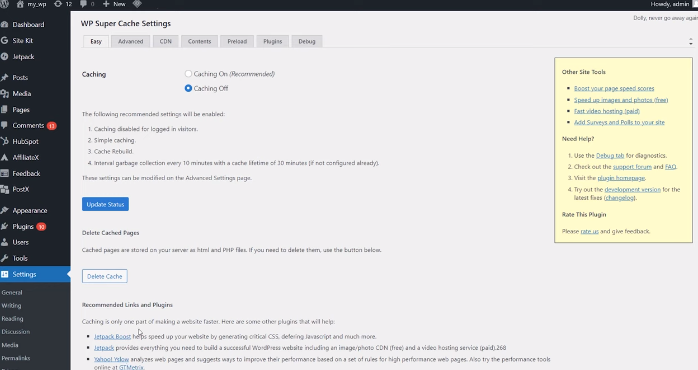
Similarly, A popular free caching plugin with a noteworthy user base of over 2 million people is WP Super Caching. Its impressive 4.5/5 rating highlights its dependability and efficiency.
Its capacity to swap out WordPress’s resource-intensive PHP code for a more effective strategy is what makes it unique. By creating static HTML files and presenting them to your users, it achieves this goal, thereby greatly reducing load times. Consequently, a reliable option for improving the functionality of your website is WP Super Cache.
6. WP Fastest Cache plugins
The free plugin WP Fastest Cache offers a wide variety of options that users can access from the dashboard. Its reliability is evident from the fact that it has earned a 5/5 star rating from over a million active users.
The process is made easier for site administrators by this plugin. Cache files, minified CSS, and JS files can be easily scheduled for deletion. Furthermore, the settings page has a handy checkbox that you can use to switch between caching for mobile devices and logged-in users. Moreover, it offers choices for applying changes and turning on GZIP tools. WP Fastest Cache is a dependable option for enhancing the functionality of your website.
7. Hummingbird
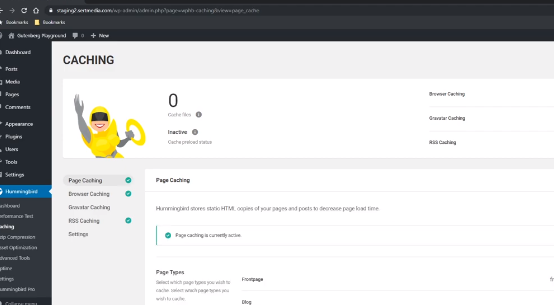
Similar to the cache plugins discussed before, Hummingbird provides a well-known set of functionality. These include lazy loading for various page elements like photos, comments, and longer articles; GZIP compression; minification and deferral of CSS and JavaScript; removal of render-blocking resources; and browser caching.
Hummingbird stands out for its proactive attitude. It does a complete scan of your website, locating any files that may be causing it to load slowly, and then provides advice and solutions. It also provides one-click optimizations in some circumstances, including a full cache suite, style and script minification, and CSS and JavaScript deferral. The process of speeding up your website is simple with this user-friendly strategy.
Effects of WordPress Cache Plugins on SEO
The success of a website is always highly dependent on its performance and quickness. For precisely this reason, WordPress features object caching, greatly enhancing page loading times. Even when your site contains top-notch SEO content, page speed is still important for SEO.
Websites that load quickly tend to have lower bounce rates and higher conversion rates when search engines send their bots to search the web. As a result, these websites are more likely to achieve higher Google ranks. Furthermore, quicker loading times considerably improve user experience, increasing the tendency of users to visit your website again.
Conclusion
The success of your website depends on ensuring top performance, and WordPress cache plugins are essential in achieving this. WP Rocket, WP-Optimize, W3 Total Cache, LiteSpeed Cache, WP Super Cache, WP Fastest Cache, and Hummingbird are a few tools that can help you greatly increase page loading speed, an essential component of successful SEO.
Faster-loading websites increase conversion rates, which raises search engine ranks while also retaining visitors. They also improve user experiences, promoting attention and return visits from users.
These cache plugins are essential tools for website owners looking to improve their SEO efforts while giving their audience a smooth and enjoyable browsing experience in the competitive online environment of today.
Frequently Asked Questions
What is a WordPress cache plugin, and why is it important for my website?
The performance of your website can be greatly improved by using a WordPress cache plugin. It does this by saving and sending users pre-generated, cached versions of your website pages. Your web pages will load more quickly as a result of this procedure, which reduces the demand on your server. In the end, it improves the user experience and raises the search engine rating of your website.
Are cache plugins good for e-commerce websites and how can they benefit them?
E-commerce websites can greatly benefit from cache plugins. They improve website performance overall and page load speeds, both of which are essential for giving customers a pleasant purchasing experience. To improve smooth transaction processing, you might also think about not caching specific pages like “Cart” and “Checkout.”
Should I use a WordPress cache plugin?
This greatly impacts the server’s resources and degrades the functionality of the website. Cache plugins aid in resource usage management. These plugins have quicker load times, less resource utilization, and improved user experiences as advantages.
How do I select the right WordPress cache plugins?
Depending on your particular needs and hosting environment, you must choose a suitable caching plugin. Think about the website’s flexibility, functionality, and compatibility. Investigate and contrast alternatives like WP Rocket, W3 Total Cache, WP Super Cache, and LiteSpeed Cache to make an informed decision.