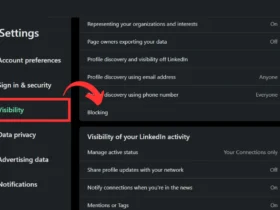If you are in the tech industry, no matter what you do, like web development, mobile app development, or digital marketing, Many times you want to download videos from LinkedIn. In this article, you will find the Top 5 free linkedin video downloader of 2024.
So let’s start looking into the best video downloader of 2024.
How to copy the video links from Linkedin Posts?
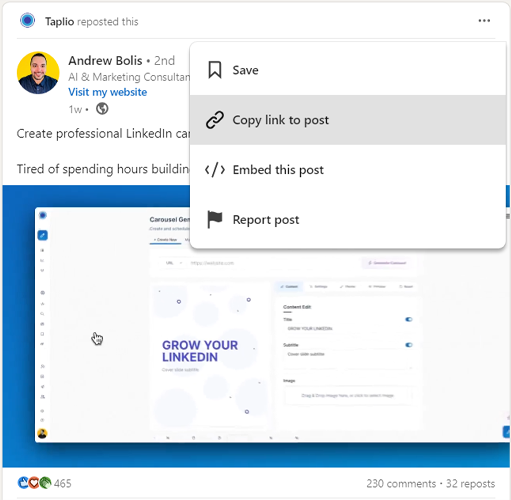
To copy the video link, log in to your LinkedIn account, Go to the video post, and click 3 dots in the top right corner. Click the Copy Link to Post.
Publer.io
The first and most efficient linkedin video downloader is publer.io. It’s a simple and free tool available to the public for downloading HD-quality videos without any watermark or registration. And this tool is just not for downloading LinkedIn videos.
You can also download Facebook reels, Instagram Videos, and YouTube videos from this free tool. Just copy and paste the video URL in the input field, and enjoy a free download of your favorite video.
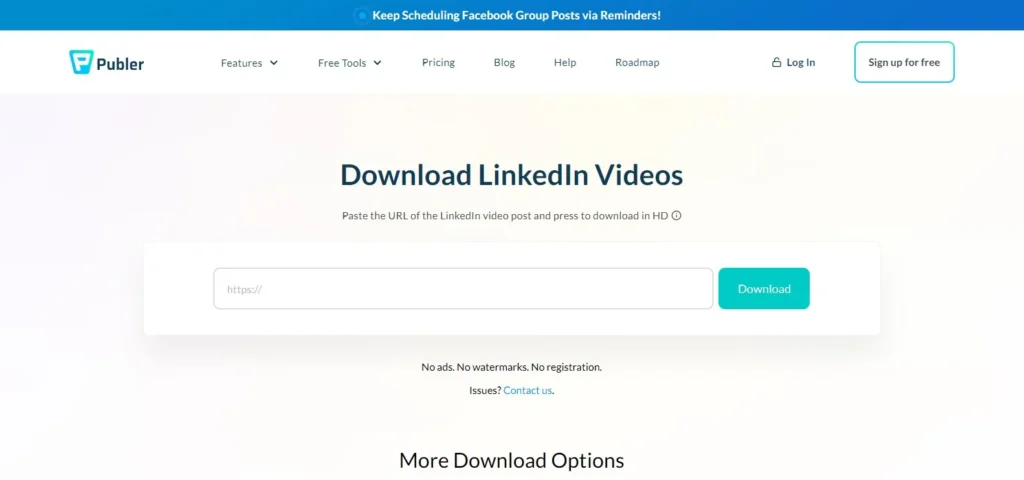
Taplio.com
The second tool to download HD and without watermark videos is taplio.com. It’s a multipurpose tool for tech-savvy people. It provides multiple tools including Linkedin Profile Optimization, Linkedin Carousel Generator, AI Post Generator, and Post format tool.
Just copy and paste the video URL in the input field and get your video downloaded into the gallery.
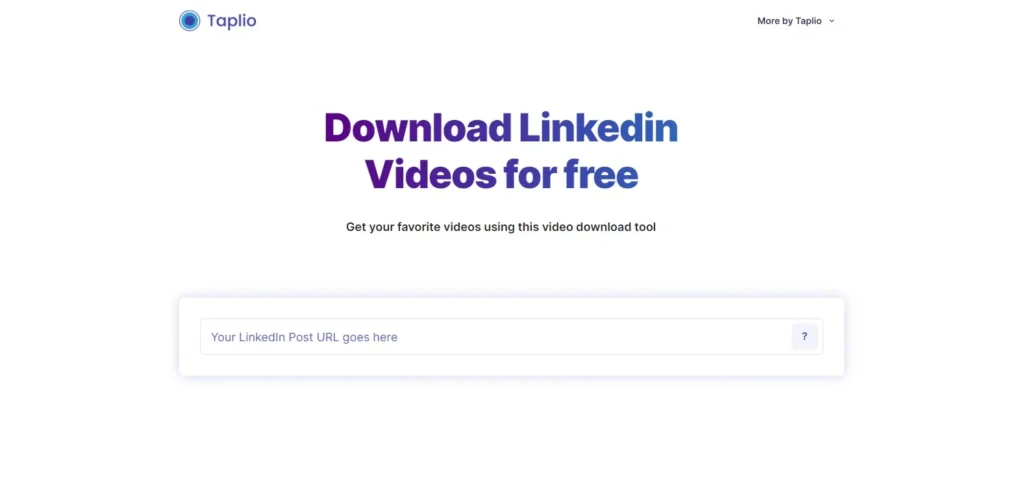
KeepOffline.com
On the third place, here comes the keepoffline linkedin video downloader. It is also a multi-purpose tool to download videos and reels from different platforms like LinkedIn, Facebook, YouTube, Instagram, and TikTok.
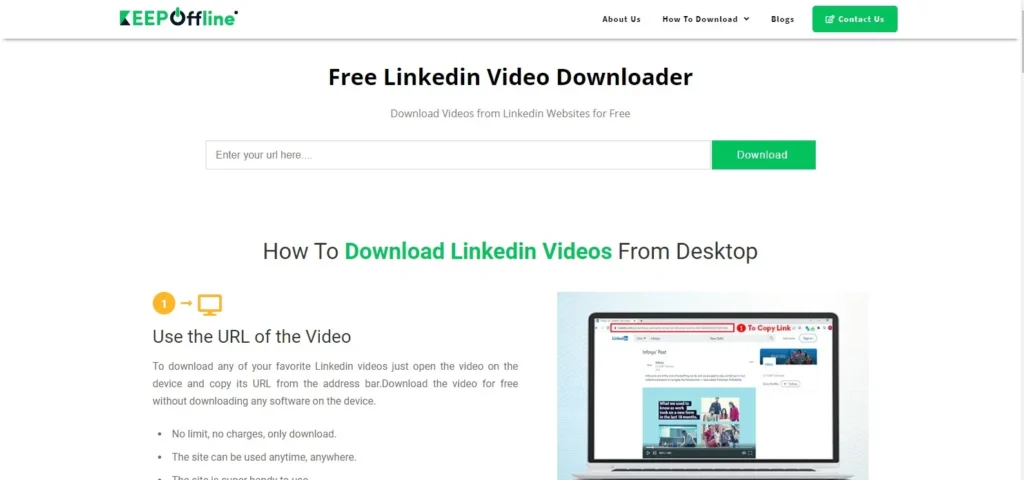
The extra benefit of this free tool is, that the website has a completely comprehensive guide about How to download linkedin videos using their tool.
Read More About Web Development ➔Givefastlink.com
If you are looking for a website that allows you to download videos from multiple platforms, givefastlink.com can be the best fit. You can easily download, HD videos without a watermark and without any registration.
The website also guides you about how to copy the download link on desktop and mobile. Then paste that link into the input field and click download.
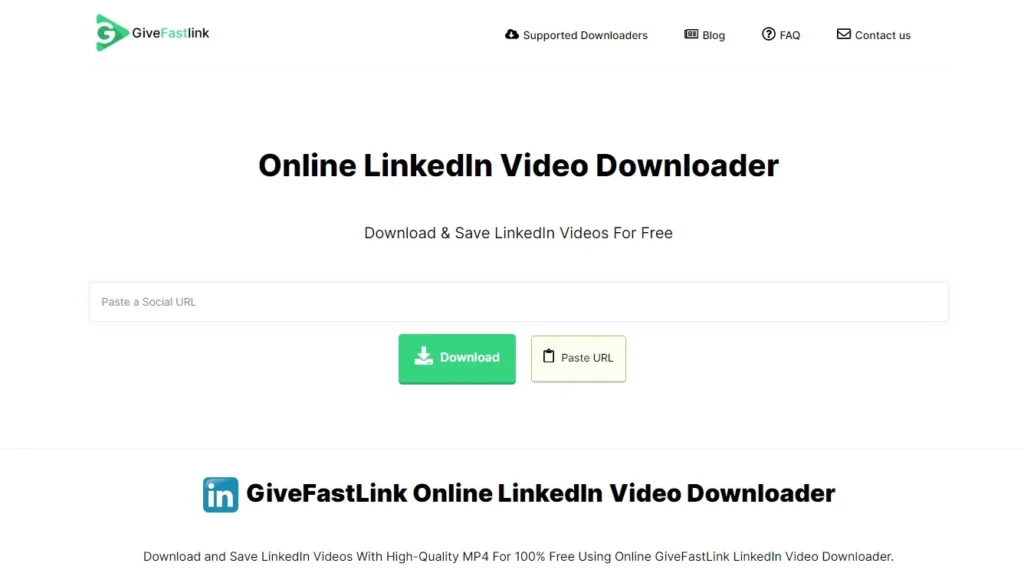
In Addition to this downloader tool, givefastlink provides more than 48 platform tools to download videos. The only drawback is, that sometimes it redirects you to some advertisement websites. This happens rarely but in some cases, on every click you will do, it will redirect you to some other URL.