When you’re starting to create a website, the very first thing to do is pick a domain name. This is your website’s address on the internet. After that, you need to select your hosting. Hosting is like the home where your website lives.
Your website won’t work if your domain name and hosting aren’t connected. They need to work together. It’s a bit like making sure your mail goes to the right house. So, make sure your domain name points to your hosting platform. This way, your website will be up and running for everyone to see!
What Do The Terms “Domain” And “Hosting” Mean
A domain name is like your website’s address on the internet. It’s what people type to find your site. Hosting is like a storage service for your website’s files. It puts them on a server so anyone online can see them. In other words, a domain name helps people find your site, and hosting stores all your website stuff for the world to see.
How To Connect Domain Name With Web Hosting
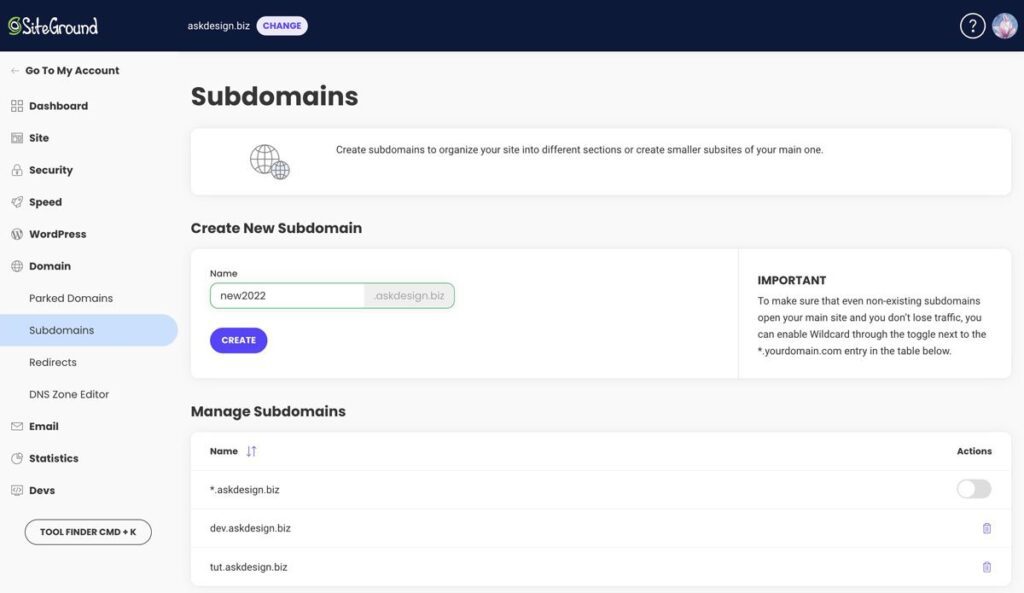
1. Gain entry to your domain registrar account
To connect your domain name to your hosting account using an example website, follow these steps:
Next, click on the “Sign In” button located at the top-right corner.
After logging into your account, proceed to connect your account by following the easy steps below.
2. Locate DNS Configuration or Name Server Setup
Log in to your account. Once you’re logged in, you’ll find a page that lists all your products.
If you find yourself on a different page, don’t worry. Just click the little arrow (the drop-down menu) next to your name, and then select “My Products.” This will take you to your products page.
Look for the “Domains” section, and you’ll see a list of the domain names you’ve purchased through your account.
Now, pick the domain name you want to connect to your hosting account and click on “Manage.”
That’s it! You’re now on the path to connecting your domain to your hosting account.
3. Locate The Name Server Configuration

Once you’re on the Settings page, scroll down a bit, and you’ll find an option called “Manage DNS.“
When you click on “Manage DNS,” it will take you to the DNS Management page. Now, on this page, just scroll down until you see something called “Nameservers.” That’s where you’ll make the connection.
-Advertisement-
4. Replace the current name servers with those provided by your hosting service
Now, let’s get into the steps to link your domain name to your hosting account. Start by clicking the “Change” button near the “Using default nameservers” option.
To ensure hosting, pick “custom” instead of the “default” option. This choice is important for the process.
5. Modify Your Name Servers

Once you’ve signed up with a web hosting company and purchased their hosting plan, you’ll receive an email containing all the important information about your hosting service. This email will also include the “name servers” records, which are crucial for connecting your hosting.
To link your domain name and hosting by updating the name servers, follow these steps:
Log in to your xxx account and head to the “my products” page, where you’ll find your domain name. Click on the “DNS” button.
Scroll down on the next page until you see the default “Nameserver.” Click the “Change” button to make changes to the name servers.
On the subsequent page, select “Enter my own nameserver.” Then, on the following page, input both of the name servers provided by your hosting company and save your changes.
That’s it! You’ve successfully connected your domain name with your hosting. Please be patient, as it may take some time for the changes to propagate and become active. It’s essential to note that when you use this method, your web host will manage your DNS. If you’re also using a third-party email service, remember to update the MX records provided by your email service provider in your hosting DNS settings.
6. You’ve effectively linked your domain name with your hosting account
But here’s a heads up: After you click “Save” and type in your web address, don’t worry if your website doesn’t appear right away. It could take anywhere from 24 to 48 hours for everything to get set up on DNS servers.
So, be patient and give it some time for things to work smoothly.
How Can I Verify The Connection Between A Domain Name And Its Hosting
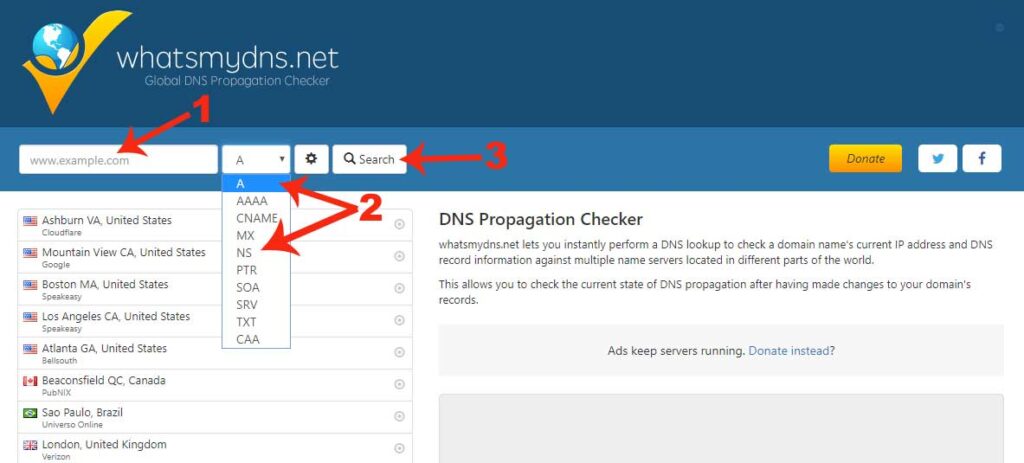
After connecting your domain and hosting, you’ll need to wait a bit for everything to sync up. This process usually takes anywhere from a few minutes to a few hours. If you’re eager to confirm whether your domain and hosting are properly linked, there’s a simple online tool to help you with that.
Here’s how to check if your domain and hosting are connected:
Visit the website whatsmydns.net.
Enter your domain name there.
If you used Method #1 by updating the A record, pick “A” from the dropdown. If you went with Method #2 by changing the name servers, select “NS” instead. Then, click on the “Search” button.
If everything is working as it should, you’ll see the relevant records next to the country names. However, if some countries show blank or old records, it means that the updates haven’t reached there yet. In this case, you might need to wait a bit longer.
Conclusion
In conclusion, linking a domain name to web hosting is a straightforward process essential for establishing an online presence. By following these steps, you can seamlessly connect your domain to your hosting, ensuring your website is accessible to the world.
FAQ’s
Is it necessary to link a domain name with hosting when both are bought from the same provider?
Certainly. When you’ve purchased both companies, you still need to connect them. It must seamlessly direct them to the hosting server where your website is stored. Fortunately, the connection process is usually straightforward and can be easily done through the company’s control panel or dashboard.
What are the consequences of not linking my domain name to my hosting?
Neglecting to connect your domain to your hosting can have significant consequences. Firstly, your website may become inaccessible to visitors, potentially leading to a loss of online presence and customers. Additionally, this disconnect can cause confusion and harm your online branding.
What is the typical duration for linking?
However, it’s important to keep in mind that it might take some time for the changes to spread throughout the internet. In most cases, this propagation happens within a few minutes, but it can also extend to as long as 24 hoursSo, be patient and check back after a little while.
Is a domain name included with web hosting?
In simpler terms, domain hosting manages your website’s address (like www.yourwebsite.com) for a subscription fee. However, it’s distinct from web hosting, which deals with your website’s content. Some companies do offer both services, making it convenient to acquire both your address and website space in one place.
Is it possible for me to self-host my website?
Absolutely. You can definitely host your own website on your own physical server. However, it’s important to keep in mind that this can be a bit tricky to set up, and you’ll have the sole responsibility of ensuring your website is always accessible.



