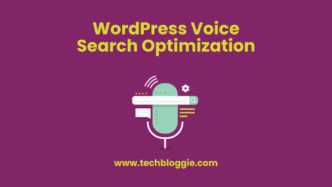3D modeling in Blender, a remarkable piece of 3D software, stands out as a fantastic choice for a wide range of users. Its complete set of features and the fact that it is both free and open-source.
With all the necessary capabilities you’d expect from other 3D programs. Blender packs a powerful punch in the world of 3D modeling.
Moreover, many independent developers have found it to be an interesting option due to its accessibility and cost-free status.
Additionally, the blender is unique due to its name; moreover, it excels at handling 2D animations as well as 3D ones. Because of its flexibility, it can serve a wide range of creative purposes. Consequently, this makes it a desirable choice for anyone wishing to get started in modeling and animation.
However, Blender has a wider audience than just independent software developers. Indeed, even NASA, the industry leader in space exploration, utilizes Blender for its 3D visual presentations.
Table of contents
Important Evolutionary Features Of 3D Modeling Blender
Within the article, you can acquire all the knowledge you require about Blender and its tools.
Furthermore, new features and system requirements are also available.
1. Creative Ability
Users of Blender 3D software have the incredible opportunity to bring their creative concepts to life in a completely original and professional manner. It is an effective tool, particularly for those who want to make original 3D movies that inspire creativity.
In short, 3D modeling in Blender is the best option for transforming those creative ideas into real-world objects with outstanding visuals. Additionally, it offers a versatile platform for unleashing your artistic potential.
Imagine the power to transform your wildest ideas into stunning 3D animations and movies. With Blender, you have a blank canvas to craft your unique stories, characters, and worlds. It’s not just software; it’s an infinite playground for your imagination.
2. Expenses and Copyrights
Blender’s remarkable advantage lies in its complete freedom for users. Its creator opted for distribution under the GNU (General Public License), enabling such generosity.
Moreover, this signifies that Blender can serve any purpose without any financial burden. The fact that Blender is an open-source gem welcomes contributions from anyone interested in enhancing it, enhancing its appeal even further.
With Blender’s wide-open doors, it invites everyone to partake in its imaginative and ever-evolving journey. Whether they are supporters, professionals, or students, Blender provides a welcoming environment for all.
3. Blender Platform and System Requirements
Blender’s flexibility shines through in its seamless performance across Windows, macOS, and Linux, ensuring users a delightful experience. You can easily download it and dive right in, without the hassle of compatibility concerns.
Moreover, its modest system requirements, such as a 64-bit dual-core CPU, a 1 GB GPU supporting OpenGL, and 4 GB of RAM, guarantee smooth performance, even on a basic setup.
Important Features For Developers
Blender offers a diverse array of tools for developers. Here’s a list of some of these notable developmental features:
The Differences Of 2D And 3D
1. Blender is separate from different
Blender bridges the gap between 2D and 3D software solutions, empowering users to work seamlessly in both spaces. Even 2D developers can effortlessly create hybrid animations using tools like Grease Pencil.
Notably, the latest iteration of Grease Pencil streamlines its usage, enabling the creation of 2D animations with dynamic 3D backgrounds.
2. 3D Modeling and Design with Blender
Leveraging Blender’s robust 3D modeling and design tools, users can breathe life into stunning 3D creations within their virtual environments.
What’s more, the process has been streamlined for ease in Blender 3.3. Transitioning between mesh editing and design tools is as simple as a single click, simplifying the 3D modeling experience.
3. Mesh-Based 3D Modeling
Meanwhile, by employing this method, you gain the capability to craft models with precision, often starting with just a single vertex or surface. Through this meticulous approach, your 3D designs can be finely controlled and detailed down to the polygon level.
Blended 3D Modeling
Furthermore, the modeling process in Blender involves pushing and dragging virtual clay-like surfaces to shape models. Although this method may produce elaborate and highly detailed models, it requires a lot of computing power because of the multiple polygons needed to make these highly accurate 3D creations.
Texturing and UV Unwrapping
Moving forward from 3D modeling, the next crucial phase is texturing, necessitating UV unwrapping within Blender. During this step, your model’s surface undergoes a smoothing process, laying the foundation for a pristine canvas to apply custom texture painting.
Furthermore, the blender serves as a formidable engine for crafting stunning materials and textures, providing you with the creative latitude to imbue your projects with a diverse array of visual aesthetics.
Blender’s Benefits For Video Editors
The video editor has the following advantages:
- The displays offer a variety of tools, including a live preview, a luma waveform, a chroma vector scope, and a histogram.
- Waveform visualization, audio scrubbing, synchronization, and mixing
- 32 slots are available for adding media types such as audio, video, sceneries, masks, and effects.
- Additional features include filters, transitions, keyframes, and speed control.
Conclusion
Lastly, Blender stands as an all-in-one 3D content creation package, encompassing a diverse array of essential features. It provides a platform for creators to bring their imaginative ideas to life.
Seamlessly covering tasks from modeling and generation to animation, rigging, video editing, VFX, compositing, texturing, and various simulations, Blender offers a comprehensive toolkit.
Furthermore, Blender empowers artists and developers with the tools they need to craft realistic 3D experiences in a variety of creative fields, thanks to its vast toolkit.
3D modeling in Blender is a top option in the field of 3D content creation because of its flexible capabilities.
FAQ’s
A suite of 3D computer graphics tools, known as Blender, is readily available for free. This versatile software is employed for creating a wide range of projects, including animated movies, visual effects, artwork, 3D-printed models, motion graphics, interactive 3D apps, virtual reality, and, in the past, video games.
The robust toolkit that accompanies Blender encompasses all the components you need to create stunning visual content. Blender offers everything, ranging from modeling tools to animation and physics engines.
Furthermore, Python, Blender’s scripting language, enables you to automate operations and write sophisticated scripts to accelerate your workflow.
The 3D modeling, animation, and rendering software Blender 3D is not only robust but also highly flexible.
Due to its steep learning curve and sophisticated interface, it might be difficult for beginners to learn. But it can be mastered with enough time and effort.