Create a subdomain on a WordPress website by using the dashboard of your hosting account in the control panel of your hosting company.
Firstly, in step 1, sign in to your hosting provider’s dashboard first, then search for the hosting area and choose the website you want to create a subdomain for.
Click on a subdomain after that. Secondly, in step 2, enter the subdomain in the subdomain creation box after the creating subdomain panel appears on the screen.
Therefore, a subdomain on the WordPress website is designed for various audiences or types of content. They improve the user experience by offering structure and clarity. A separate blog can be hosted on a subdomain, such as “blog.yourwebsite.com,” making it clearly distinct from your main website.
How Does A Website’s Subdomain Work
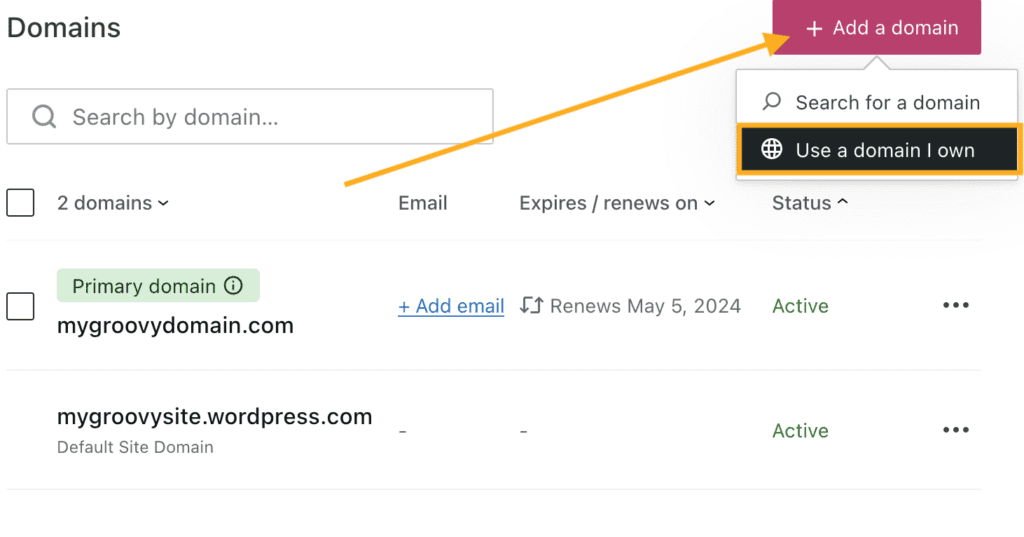
Subdomains on the WordPress website are extremely important in the Domain Name System (DNS) system of web addresses. However, a subdomain can be thought of as a tiny branch of a larger tree, with the tree standing in for the main domain.
Consider the WordPress website “example.com.” This website can create a subdomain like “shop.example.com” if it desires to develop a dedicated online store.
This subdomain is related to the parent domain but serves as a separate portion, frequently with its own specific purpose or content. Moreover, It provides a structured and easy-to-use online experience by making website navigation, organization, and management simpler.
Steps To Create A Subdomain On Your WordPress Website
The following are some steps by which you can create or set up your subdomain for your website.
Step 1: Log into Your Account
Firstly, start by clicking on the cPanel dashboard of the specific website where you want to create the subdomain. Importantly, you can log in to the hosting control panel through this first step, which provides the construction for easily creating and then setting the subdomain.
Step 2: Add the Subdomain on the WordPress Website
Furthermore, if you click on the “Domains” area of the cPanel, you will find the “Subdomain” option. To start setting up the subdomain and creating this unique web address inside the domain of your WordPress website, click on it.
Step 3: Insert DNS records
Go to your domain list and select “Manage” by clicking on the domain you want to edit. Further, open your domain administration settings and select the “Advanced DNS” tab. Find the “Add New Record” button under the “Host Records” section.
Similarly, to start the process of adding or changing DNS records for your domain, click on it. For configuring different DNS settings, such as setting up subdomains, directing traffic, or expanding domain performance, this step is essential. Importantly, keep your website’s online appearance stable, and make sure your updates meet the standards and hosting company criteria.
Step 4: Wait for the Resolution of Your Subdomain
Furthermore, your subdomains on the WordPress website might not work instantly after you add DNS records, as it can take up to 24 hours for the changes to spread all over the internet. If it doesn’t function immediately, don’t worry; this wait is common. Your subdomain will be available online once the DNS records have been resolved correctly.
Although you can start your next project, such as a blog, an online store, or any other web activity, now that this new subdomain on a WordPress website is active, this flexibility enables you to improve the functionality of your website and customize it to your changing needs, improving the online experience for your visitors.
Does SEO Depend on Subdomains
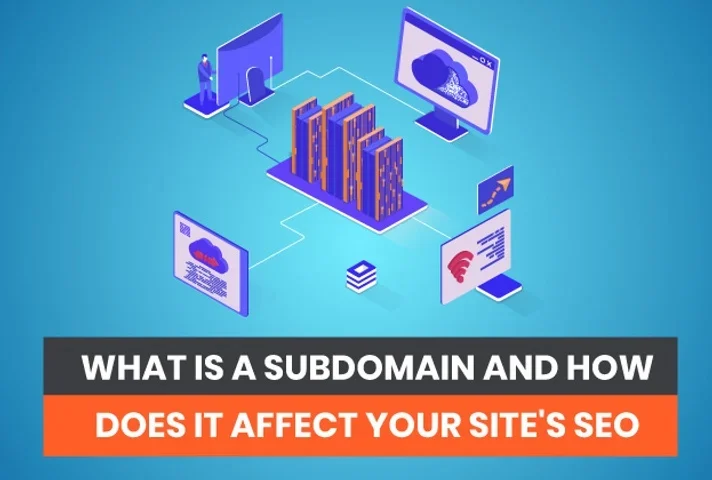
Moreover, by allowing you to establish specific areas of your website as subdomains, you can greatly improve your SEO efforts. Equally important, it’s essential to remember that they require special handling. Subdomains function in a separate manner from subdirectories, which take on the main website’s domain authority.
Furthermore, this means that each subdomain requires a different method, which includes original content and SEO optimization. Building up the domain authority for each subdomain takes more work since it doesn’t naturally flow from the main domain.
Although subdomains on a WordPress website are flexible, they also require a dedicated team or individual to make sure they improve your overall SEO and online presence.
How Do You Take Advantage Of Subdomains By Using Them Correctly
WordPress subdomains are useful for separating different parts of your website or creating specific user experiences. Moreover, start by adding the subdomain through your hosting panel before installing WordPress on it. What’s more, use the auto-installer tool provided by your hosting company to install WordPress, especially for that subdomain, after it has been built.
Moreover, this strategy gives you the ability to develop and oversee different websites or content hubs within your main domain. Finally, subdomains provide flexibility and organization for any specialized content, including blogs, online stores, and specialty content.
Further, these procedures will help you efficiently grow your online presence while ensuring that each subdomain fulfills its own function and maintains the reliability of your website as a whole.
What is a subdomain’s advantage on a WordPress website
User satisfaction depends on the accessibility and design of a website. Visitors will likely leave your website if it is poorly organized and difficult to use.
Besides, subdomains can help improve structure by easing the burden of too much information. People also don’t want to spend too much time going through a disorganized website in search of the information they require.
You may arrange and categorize material using subdomains, which makes it simpler for users to find what they need. What’s more, users may easily and quickly access the information or products they want on a well-organized WordPress website.
Secondly, user experience is important, and a well-organized website with simple subdomain navigation is essential for attracting and retaining visitors.
Conclusion
Lastly, Log into the control panel of the account you are using first to create a subdomain for your WordPress website. After that, set up the subdomain and configure it. Install WordPress if needed inside the subdomain’s folder. Ensure that your hosting is properly connected by checking the DNS settings.
Finally, subdomains on WordPress websites are helpful for classifying and focusing on specific viewers or content. They can improve SEO, but keep in mind that they don’t automatically get the primary domain’s domain authority.
Then, Subdomains on a WordPress website increase the functionality of your website, but careful management is needed to get the best results in terms of delivering a more personalized and better online experience
FAQ’s
How do I assign a subdomain?
The first step is to enter the website’s cPanel panel and add the subdomain. Press the Subdomain button after scrolling to the Domains heading. Insert DNS records. Watch for the resolution of your subdomain.
Is WordPress subdomain free?
Sitename.wordpress.com is a subdomain of your free website. To use a custom domain as your site’s primary address, you must have a premium WordPress.com plan, even if you register a new one or transfer an existing one to your free site. Without a strategy, your custom domain will just send users to your no-cost subdomain.
Can anyone create a subdomain on WordPress website?
You may always create a subdomain utilizing your current domain name rather than registering a new one. A subdomain is an addition with its own content to your main domain. It is a distinct section of your website that uses the same principal domain name without requiring you to buy a new domain.