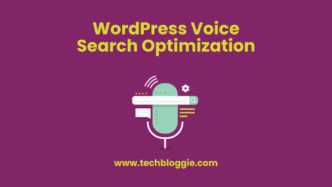A domain name system is like your website’s address on the internet. It’s what people type into their web browsers to find your site. A great domain name can make your brand stand out and make it easier for people to locate your website.
Here, we’ll talk about what domain names are, how they function, and the various kinds you can pick from. Plus, we’ll give you some simple steps for obtaining the perfect domain name for your website.
Domain Name System Definition
Firstly, the Domain Name System (DNS) is like a translator for the internet. It takes the easy-to-remember names we use for websites and turns them into the actual computer addresses that the internet understands.
Imagine if every website had a secret code (IP address) that you had to remember to visit them. Further, with DNS servers, you don’t have to. You can just type in the website name you want, and the DNS system will figure out the code for you. So, it’s like having a handy translator that makes the internet easier to use.
What Does A Domain Name System Server Mean
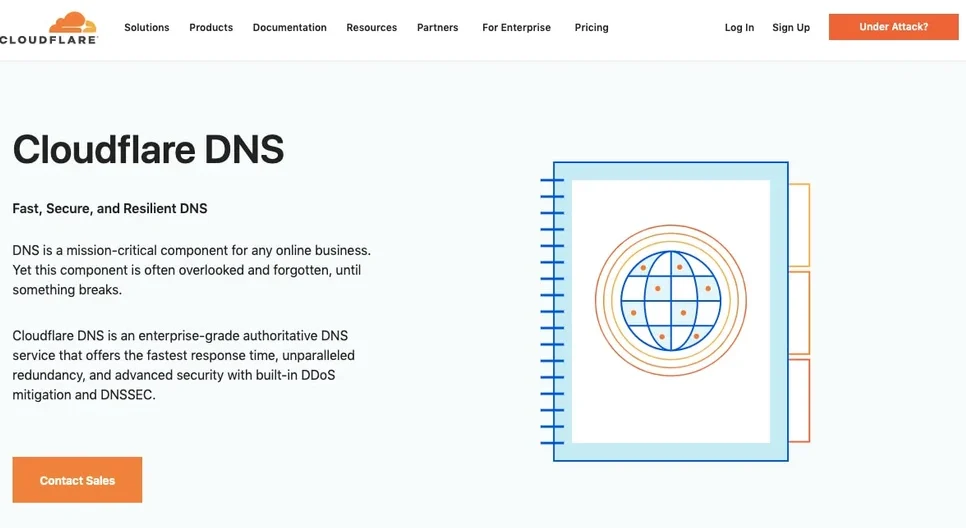
Meanwhile, a DNS server is like the internet’s phonebook. When you type a website’s name (like Fortinet.com) into your browser, the DNS server helps your device find the correct location, which is the website’s IP address.
Once the DNS server finds the right address, your browser can send and receive data from the website’s servers. Further, It all starts with the Domain name system server matching the website’s name (URL) to its IP address. This way, you can access the website’s content smoothly.
How Do Domains Work
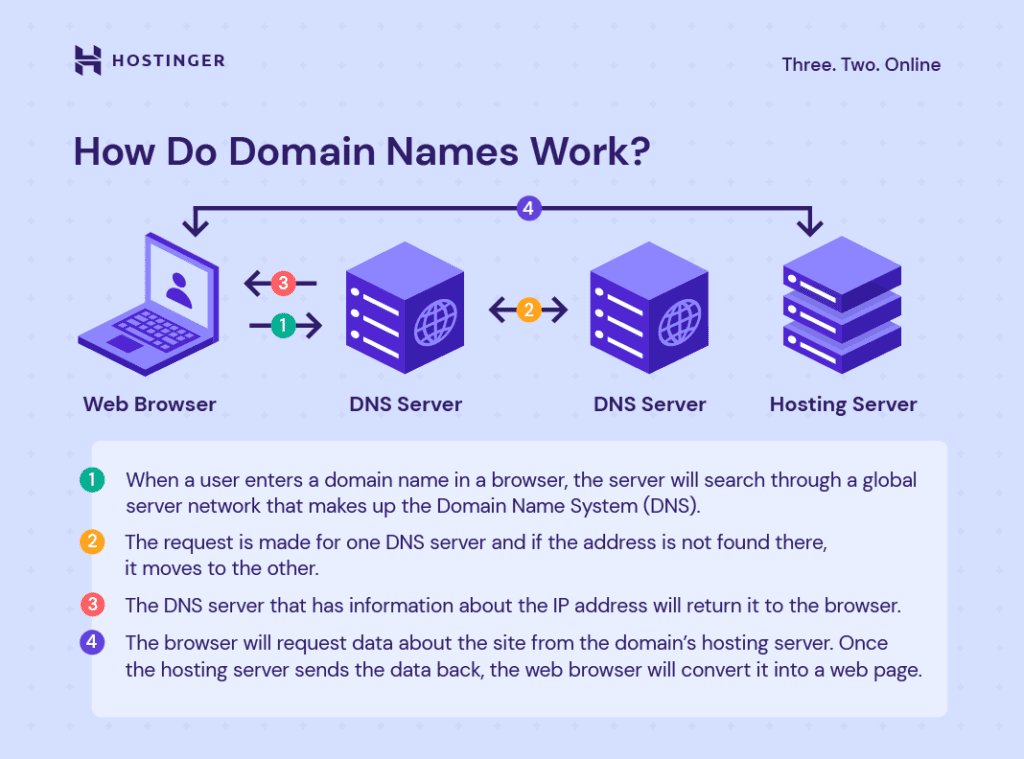
Let’s break down how domains work more simply:
Two key parts: A website has two main parts: a domain name and a web hosting server.
Domain Name Entry: When you type a domain name (like www.example.com) into your web browser, something special happens behind the scenes.
DNS Servers: There are these things called DNS servers all over the world. Think of them as giant phone books for the internet. They keep a record of which domain names are connected to which IP addresses.
Finding the Right Server: The Domain Name System servers work together like a GPS for your website. They figure out the IP address linked to the domain name you entered.
Web Server’s Role: Once the DNS servers find the right IP address, they send your request to the web server that’s hosting the website.
Website Data: This web server is like a storage room for the website. It holds all the files, pictures, text, and everything else that makes up the site.
Fetching Data: The web server grabs all the stuff you asked for (like the web page you wanted to see) from its storage.
Sending It to You: Finally, the web server sends all that data back to your web browser.
Your browser‘s job: Your web browser receives this data and turns it into the web page you see on your screen. It’s like putting together pieces of a puzzle.
Moreover, when you type a domain name and hit enter, the DNS servers help find the right web server, which then sends you the website’s content to display in your browser. It’s like a well-orchestrated dance that happens every time you visit a website.
-Advertisement-
What’s The Purpose Of Getting A Domain Name System
Certainly! Here are some reasons why getting a new domain name for your business or project is a great idea, explained in simple terms for better understanding:
Easy to remember: Imagine trying to find a website by typing in a long string of random numbers. It’s not practical or memorable. Meanwhile, A domain name is like your website’s friendly address that people can easily recall.
Better Branding: A carefully chosen domain name can tell people what your project or business is all about. It’s like a first impression that conveys your values and mission.
Professional Look: Websites with their own custom domain names look more trustworthy and professional compared to those with free subdomains like “yourwebsite.websitebuilder.com.”
Custom Email: With a domain name, you can create professional email addresses like “name@yourdomain.com.” This not only looks more credible but also keeps your online presence consistent.
Improved Search Engine Ranking: If your domain name includes relevant keywords related to your business, it can boost your website’s chances of showing up higher in Google searches. This means more visibility for your site.
Meanwhile, in a nutshell, having a new domain name for your business or project makes it easier for people to find you, helps you build a strong brand, adds credibility, allows for custom email addresses, and even improves your website’s chances of showing up on Google.
What Distinctions Can Be Identified Between a Domain Name And A URL

let’s simplify the differences between a domain name and a URL using everyday language:
Importantly, a URL is the complete address you use to find a specific web page. It’s like a full street address that tells you exactly where something is. A URL typically has three main parts:
Protocol: This is like a sign that tells you how secure and fast your connection to the website will be. It’s either HTTP (not very secure) or HTTPS (secure). HTTPS is like a lock on the website’s door.
Domain: This is like the name of the building where the webpage lives. It usually has two parts, like “example.com.” The first part (second-level domain) is like the building’s name, and the second part (top-level domain) is like its type (like .com, .org, .net).
Path: This is like the room or specific location inside the building where you’ll find what you’re looking for. It’s not always needed because sometimes you want to go to the main area of the building, which is the homepage.
There’s also something called a “fully qualified domain name” (FQDN). It’s like having the complete address with not just the building name but also the specific person’s name who lives there. For example, “www.example.com” is an FQDN because it tells you not just where the website is but also specifies “www” as the specific place inside.
So, in simpler terms, a domain name is like the building’s name, and a URL is like the full address, including the building’s name, street, and room number. An FQDN is like having the full address, including the building name and the person’s name you’re looking for inside.
How Can One Implement A Domain Name System Lookup
Domain Name System lookup on a Windows computer, follow these simple steps:
- Open the Windows command prompt
- Click on the Start menu.
- Search for “command prompt” or “CMD” and open it.
- Type “NSLOOKUP” and press Enter. This sets your default server to your local DNS, using your local IP address.
- Specify the type of Domain name system record you want to find
For example, you can use “set type=A” for IPv4 addresses, or “set type=MX” for mail server records.
Here’s a list of common record types: A, AAAA, A+AAAA, ANY, CNAME, MX, NS, PTR, SOA, or SRV.
Enter the domain name you want to look up and hit Enter.
Furthermore, NSLOOKUP will provide you with the DNS record entries for the domain you queried.
By following these steps, you can easily check the DNS records associated with your domain using the NSLOOKUP command in Windows.
Conclusion
Lastly, Domain name systems are like the street addresses of the internet. Moreover, they help people easily locate websites, boost your brand, and improve your site’s visibility on search engines.
When picking a domain name for your website:
- Make it easy to remember.
- Ensure it relates to your website’s content.
- Check if it’s available to register.
- Prefer the .com extension for a professional touch, but .icu and .shop are good options too.
FAQ’s
How do domain name systems and websites differ from each other?
Meanwhile, A domain name is like a website’s home address on the internet. It’s what you type into your web browser to visit a specific site. Meanwhile, a website is a bunch of web pages all found in one place, usually under a single domain name.
What is an IP address?
Moreover, An IP address is a numerical label assigned to each device connected to a computer network that uses the Internet Protocol for communication. It serves as a unique identifier for the device on the network.
What is a DNS resolver?
Importantly, A DNS resolver is a component that your device (computer, smartphone, router) uses to look up domain names. Furthermore, It sends queries to DNS servers and receives IP address responses.